Basic Linux Commands
Here I will be explaining the most used Linux commands. Linux is a UNIX-like operating system based on the Linux kernel. The following commands will help you get started with the Linux terminal.
ls Command
This command is used to list the contents inside the directory.
The following command lists the content inside the home directory:
ls /home
mkdir Command
This command is used to create a new directory.
mkdir Linux
This creates a new directory Linux in your current location.
cd Command
cd stands for Change Directory. We can use this command to move through directories.
cd /home
To go back to the previous directory
cd ..
pwd Command
pwd stands for print working directory. This tells the current location where you are
pwd
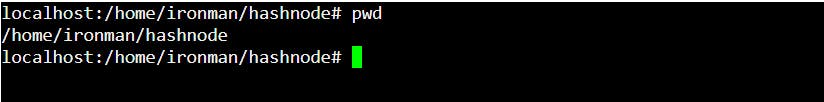
cat Command
cat stands for concatenate. This command is mostly used for viewing the content inside a file.
cat
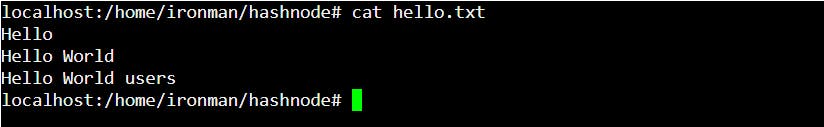
touch Command
This command is used to create the empty file.
touch file.txt
The above command creates a new empty file file.txt.
head Command
This command is used to display the first 10 lines of the file
head
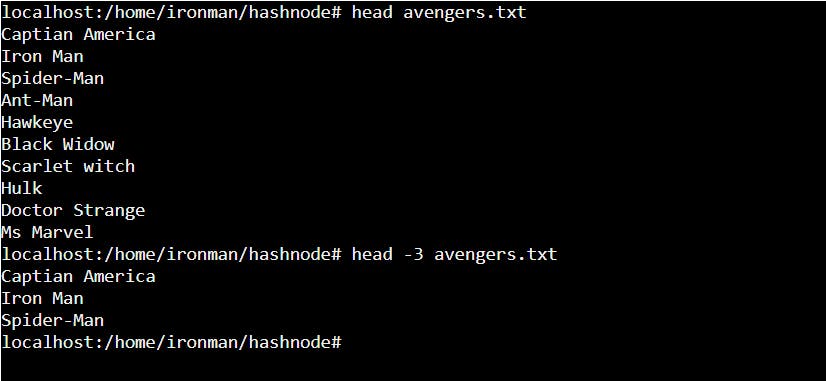
Adding head -3 displays the first 3 lines of the file.
tail Command
This command is used to display the last 10 lines of the file
tail
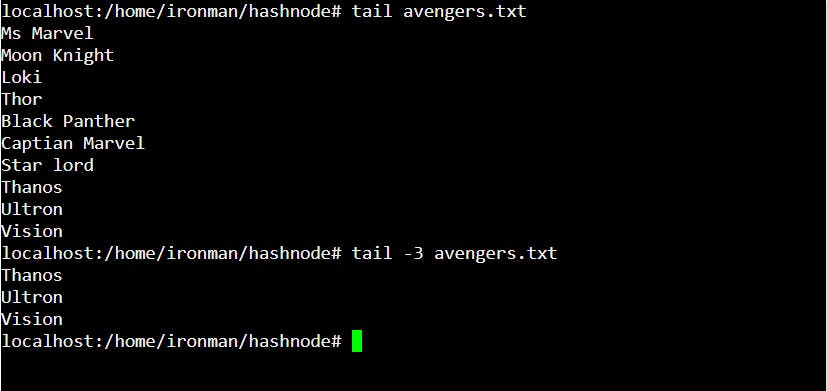
Adding tail -3 displays the last 3 lines of the file.
alias Command
This command lets you have temporary aliases in your shell session. While creating an alias you instruct the shell to replace a word with a series of commands.
alias move="cd /home/ironman/ | ls"
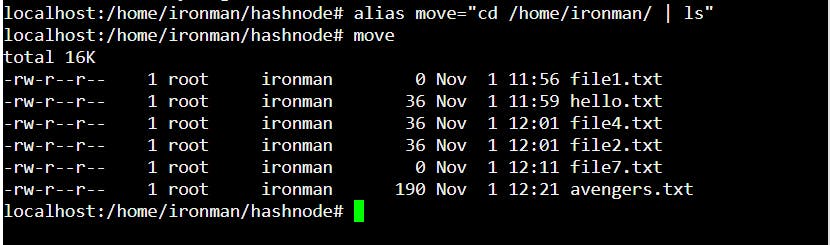
alias
This command lists the aliases that are set.
unalias Command
As the name suggests the unalias command removes the alias from the aliases.
unalias move
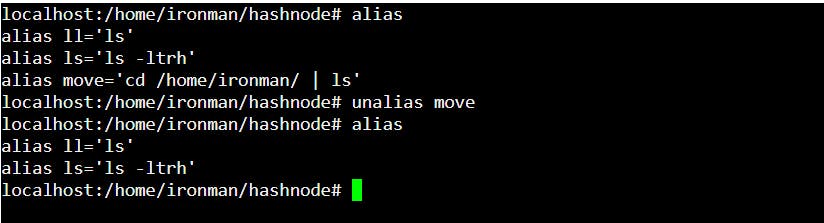
Additional options
All the above commands have additional options you can type this in your shell to find out the different options available
[command name] --help
For example
The following command display's all the files in the current directory including the hidden files and directories.
ls -a
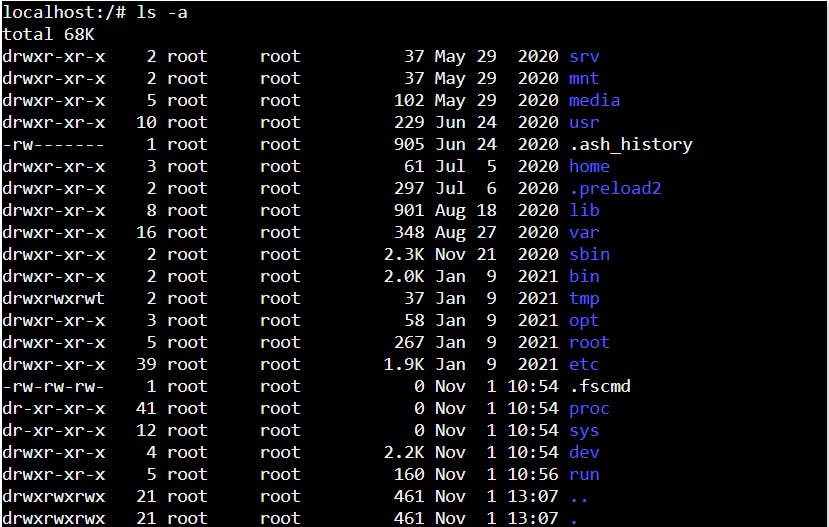
Thank you for reading my blog and leave out your questions in the comments below.